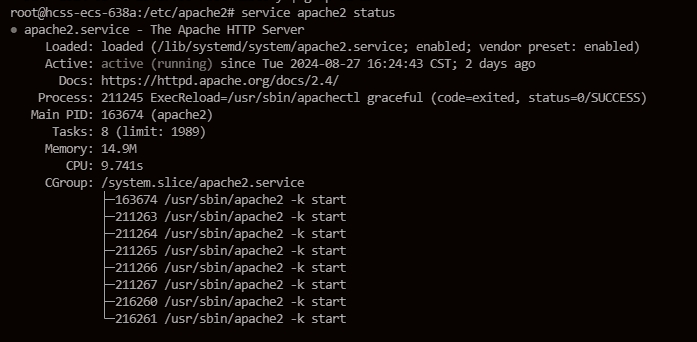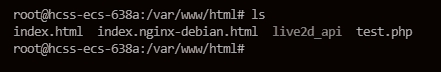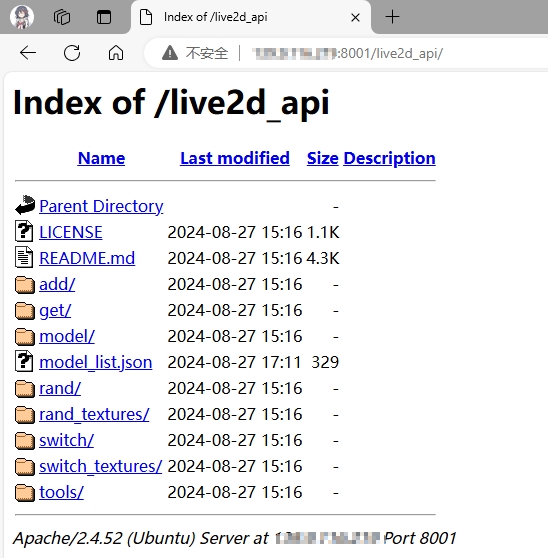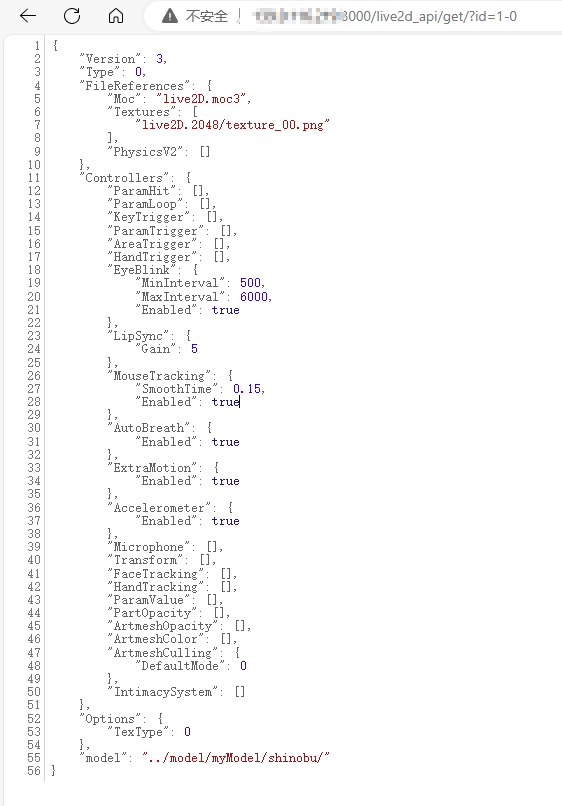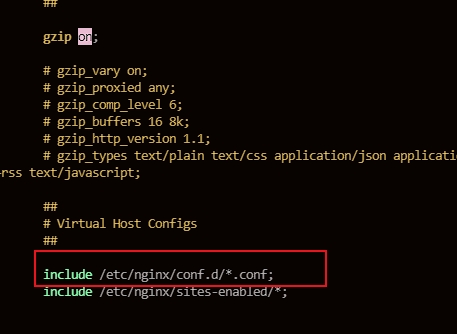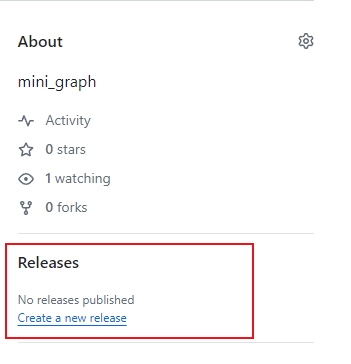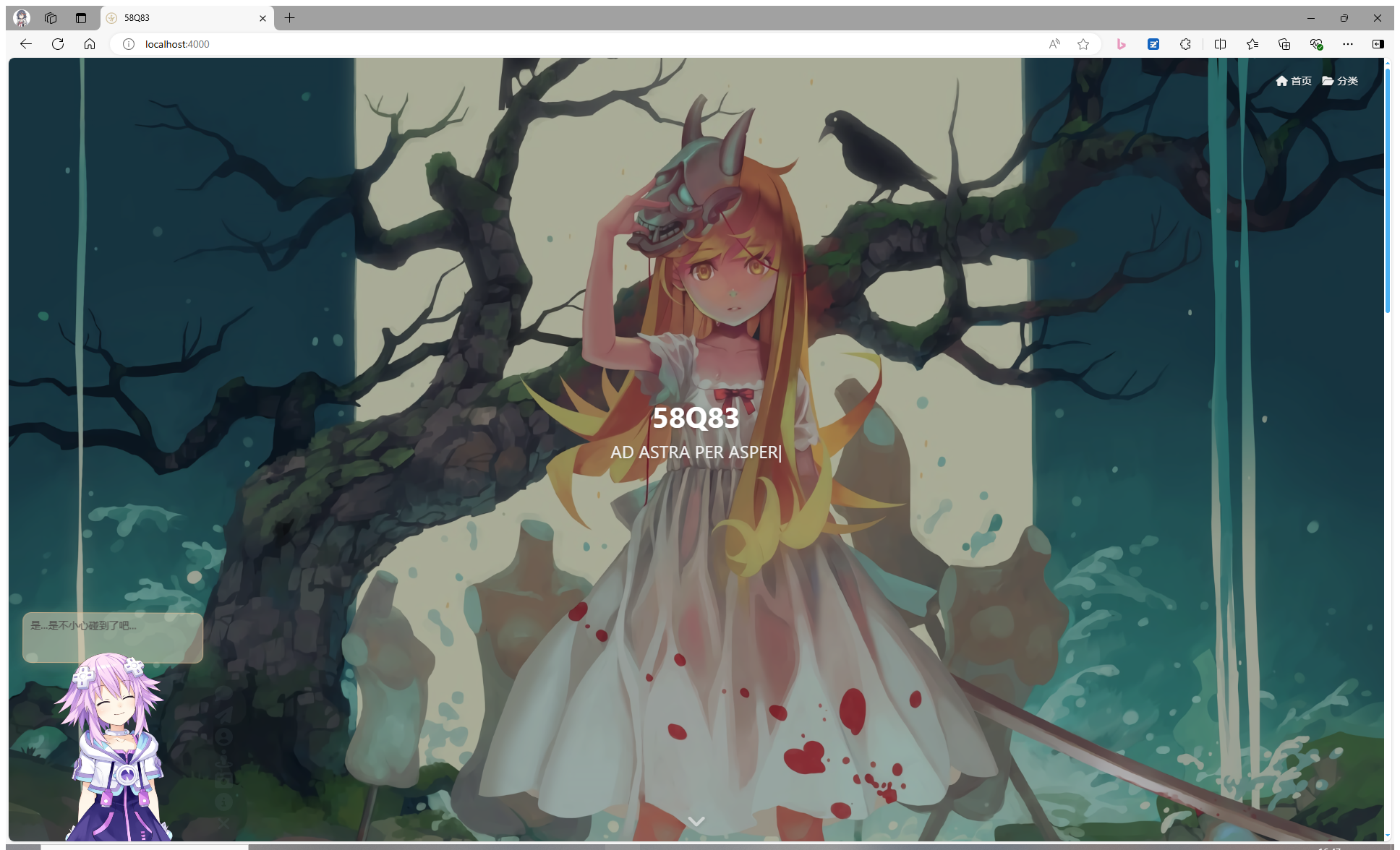live2d-widget + live2d_api 向Hexo博客部署live2d看板娘
本文基于Ubuntu22.04.3 LTS,并只介绍Hexo-Butterfly主题部署方法与过程,且本人不懂前端,有些修改方式较为粗暴
0.效果展示

1.live2d_api
1.1 PHP
安装php与php-fpm
1 | sudo apt install php |
使用
php-v与php-fpm8.1 -v查看是否安装成功
1 | root@hcss-ecs-638a:~# php -v |
安装php扩展
live2d_api仅依赖php-json
1 | sudo apt install php-json |
配置开机启动
1 | systemctl enable php8.1-fpm.service |
1.2 Apache
安装
1 | sudo apt-get install apache2 |
配置
安装Apache后,进入Apache的安装文件夹,我这里位于
/etc/apache2,文件夹结构如下:
1 | root@hcss-ecs-638a:/etc/apache2# ls |
直接修改
ports.conf
1 | vim ports.conf |
1 | # If you just change the port or add more ports here, you will likely also |
重启服务
1 | service apache2 restart |
检查是否正常运行
运行正常
部署项目
将
live2d_api的项目文件夹放到Apache默认页面路径/var/www/html下
1 | cd /var/www/html |
可选择通过git或手动SFTP上传
1 | git clone https://github.com/fghrsh/live2d_api.git |
完成后文件夹内结构如下
访问
http://ip:port/live2d_api查看结果,我前面设置的端口为8001故访问http://ip:8001/live2d_api
访问项目
配置到这里,
http://ip:port/live2d_api就已经可以向live2d-widget提供服务
通过修改项目中的model_list.json,并向models文件夹中添加对应文件来实现增加自己的模型
1 | { |
其中
models存放模型或模型组的路径,messages存放对应模型的开场白,这里我上传了其他模型shinobu,在models中添加对应路径,对应开场白设置为咔咔~,该模型位于models数组第一个,则对应 id 为1-0,同理ShizukuTalk/shizuku-pajama的id为2-1,则通过访问http://ip:8001/live2d_api/get/?id=1-0即可获取对应json文件,记得将live2d模型的主json文件命名为index.json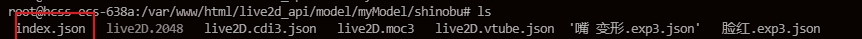
1.3 Nginx
通过配置Nginx实现不通过ip+端口号的形式访问api
首先进入nginx的conf.d文件夹,新建一个xx.conf文件,我这里命名为apache.conf
1 | server { |
检查
nginx/nginx.conf中是否include了自定义的配置文件之后执行
1 | nginx -s reload |
重启服务,即可通过域名对api进行https的访问
2.live2d-widget
2.1 cdn挂载自己的live2d-widget项目
fork仓库与发布版本
将
live2d-widgetfork到自己的仓库,权限设置为public
jsdelivr
发布好版本后访问
https://fastly.jsdelivr.net/gh/your_name/you_repo@latest/查看挂载到cdn上的项目
2.2 配置api_path
将fork的项目克隆到本地
1 | git clone https://github.com/<your_name>/<repo_name>.git |
修改
autoload.js,将live2d_path改到自己配置好的cdn中
注释掉cdn_path并配置apiPath
1 | // live2d_path 参数建议使用绝对路径 |
修改完毕后push到远程仓库并发布新版本即可挂载到cdn
3. 配置到Hexo中
经过如上配置,现在只需将autoload.js配置到Hexo-butterfly主题中即可,编辑
/Blog/themes/butterfly/_config.yml
1 | ··· |
hexo clean && hexo g && hexo s即可在本地查看效果
hexo d部署到远程
4. 结语
由于域名原因,本站live2d功能更换为了OhMyLive2D组件,通过hexo-oh-my-live2d插件应用到hexo博客。XD
本文大量参考
快来给你的Hexo博客招募亿只live2d看板娘吧(๑•̀ㅂ•́)و✧/
相关项目链接:
版权声明
本文引用的项目、以及模型版权均属于原作者,仅供研究学习,不得用于商业用途