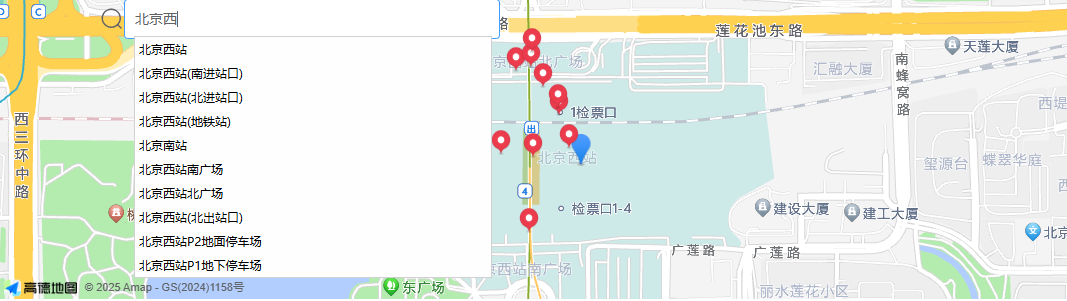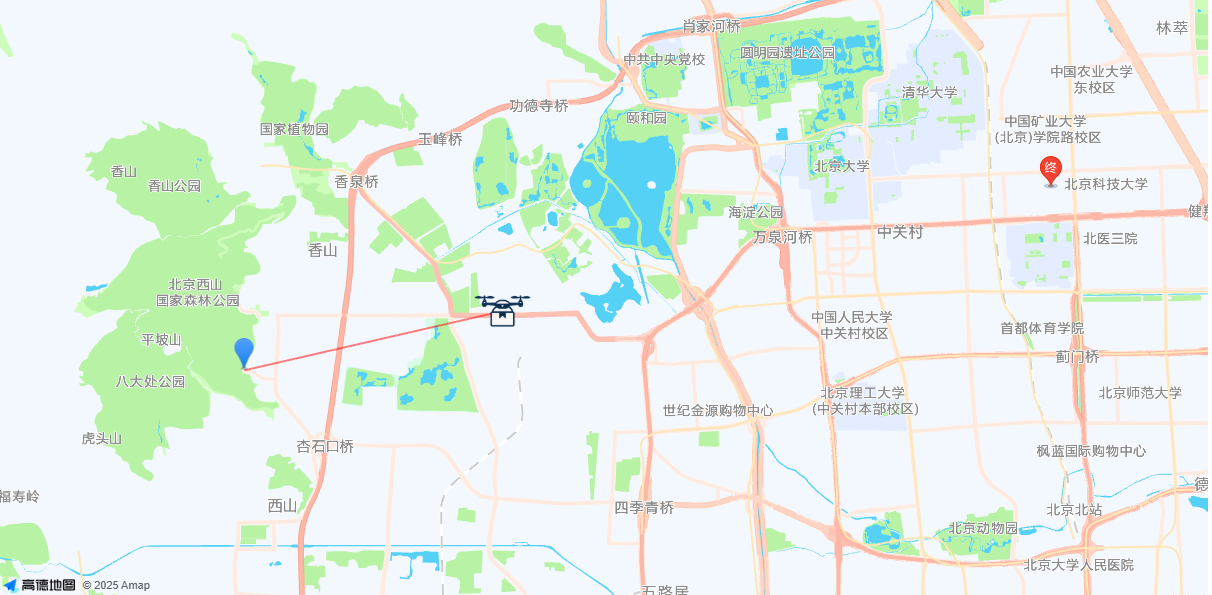1
2
3
4
5
6
7
8
9
10
11
12
13
14
15
16
17
18
19
20
21
22
23
24
25
26
27
28
29
30
31
32
33
34
35
36
37
38
39
40
41
42
43
44
45
46
47
48
49
50
51
52
53
54
55
56
57
58
59
60
61
62
63
64
65
66
67
68
69
70
71
72
73
74
75
76
77
78
79
80
81
82
83
84
85
86
87
88
89
90
91
92
93
94
95
96
97
98
99
100
101
102
103
104
105
106
107
108
109
110
111
112
113
114
115
116
117
118
119
120
121
122
123
124
125
126
127
128
129
130
131
132
133
134
135
136
137
138
139
140
141
142
143
144
145
146
147
148
149
150
151
152
153
154
155
156
157
158
159
160
161
162
163
164
165
166
167
168
169
170
171
172
173
174
175
176
177
178
179
180
181
182
183
184
185
186
187
188
189
190
191
192
193
194
195
196
197
198
199
200
201
202
203
204
205
206
207
| <script setup>
import { onMounted, onUnmounted, watch } from 'vue';
import AMapLoader from '@amap/amap-jsapi-loader';
import Icon from '@/assets/YourNowPointIcon.png'; // 当前位置图标需自行更改
let map = null;
let marker = null;
let nowMarker = null;
let polyline = null;
// 接收父组件传来的 props
const props = defineProps({
zoom: {
type: Number,
default: 13,
},
marker: {
type: Object,
default: null,
},
startPoint: {
type: Array,
required: true,
},
endPoint: {
type: Array,
required: true,
},
nowPoint: {
type: Array,
required: true,
},
});
// 获取环境变量中的高德 API key
const key = import.meta.env.VITE_GAODE_API_KEY;
const secrectKey = import.meta.env.VITE_GAODE_API_SECRECT_KEY;
// 转换字符串坐标为数字
const normalizePoint = (point) => {
if (Array.isArray(point)) {
return point.map(p => typeof p === 'string' ? parseFloat(p) : p);
}
return point;
};
const loadMap = async () => {
const start = normalizePoint(props.startPoint);
const now = normalizePoint(props.nowPoint);
const end = normalizePoint(props.endPoint);
console.log(start)
console.log(now)
console.log(end)
window._AMapSecurityConfig = {
securityJsCode: secrectKey,
};
const AMap = await AMapLoader.load({
key: key,
version: '2.0',
plugins: ['AMap.Scale', 'AMap.Marker'],
});
map = new AMap.Map('map_container', {
viewMode: '3D',
zoom: props.zoom,
mapStyle: "amap://styles/macaron",
center: now,
});
console.log("intiCenter:")
console.log(map.getCenter().toJSON())
// 可选 marker
if (props.marker) {
marker = new AMap.Marker({
position: normalizePoint(props.marker.position),
title: props.marker.title || '',
});
map.add(marker);
}
// 起点
map.add(
new AMap.Marker({
position: start || [116.035914, 39.710443],
title: "起点",
})
);
// nowPoint marker
const nowIcon = new AMap.Icon({
size: new AMap.Size(60, 60),
image: Icon,
imageSize: new AMap.Size(60, 60),
});
nowMarker = new AMap.Marker({
position: now || [116.035914, 39.710443],
title: "Now",
icon: nowIcon,
offset: new AMap.Pixel(-30, -30),
});
map.add(nowMarker);
// 终点
const endIcon = new AMap.Icon({
size: new AMap.Size(25, 34),
image: '//a.amap.com/jsapi_demos/static/demo-center/icons/dir-marker.png',
imageSize: new AMap.Size(135, 40),
imageOffset: new AMap.Pixel(-95, -3),
});
map.add(
new AMap.Marker({
position: end || [115.981787, 39.693467],
title: "终点",
icon: endIcon,
offset: new AMap.Pixel(-13, -30),
})
);
// 初始轨迹线(起点 -> 当前点)
polyline = new AMap.Polyline({
path: [start, now],
strokeWeight: 2,
strokeColor: "red",
lineJoin: "round",
});
map.add(polyline);
};
// 监听中心点变化(可选)
watch(
() => props.center,
(newCenter) => {
if (map) {
map.setCenter(normalizePoint(newCenter));
if (marker) marker.setPosition(normalizePoint(newCenter));
}
}
);
// 监听缩放变化
watch(
() => props.zoom,
(newZoom) => {
if (map && newZoom) map.setZoom(newZoom);
}
);
// 监听 nowPoint 的变化:更新 UAV marker 和折线路径
watch(
() => props.nowPoint,
(newNowPointRaw) => {
const newNowPoint = normalizePoint(newNowPointRaw);
const start = normalizePoint(props.startPoint);
if (nowMarker && newNowPoint) {
nowMarker.setPosition(newNowPoint);
console.log("centerCheck1:")
console.log(map.getCenter().toJSON())
map?.setCenter(newNowPoint);
console.log("centerCheck2:")
console.log(map.getCenter().toJSON())
// 更新折线
if (polyline) {
polyline.setPath([start, newNowPoint]);
}
}
},
{ deep: true }
);
// 监听 marker 变化
watch(
() => props.marker,
(newMarker) => {
if (map) {
if (marker) map.remove(marker);
if (newMarker) {
marker = new AMap.Marker({
position: normalizePoint(newMarker.position),
title: newMarker.title || '',
});
map.add(marker);
}
}
},
{ deep: true }
);
// 初始化地图
onMounted(loadMap);
// 卸载地图
onUnmounted(() => {
map?.destroy();
});
</script>
<template>
<div id="map_container"></div>
</template>
<style scoped>
#map_container {
width: 60%;
height: 100%;
}
</style>
|